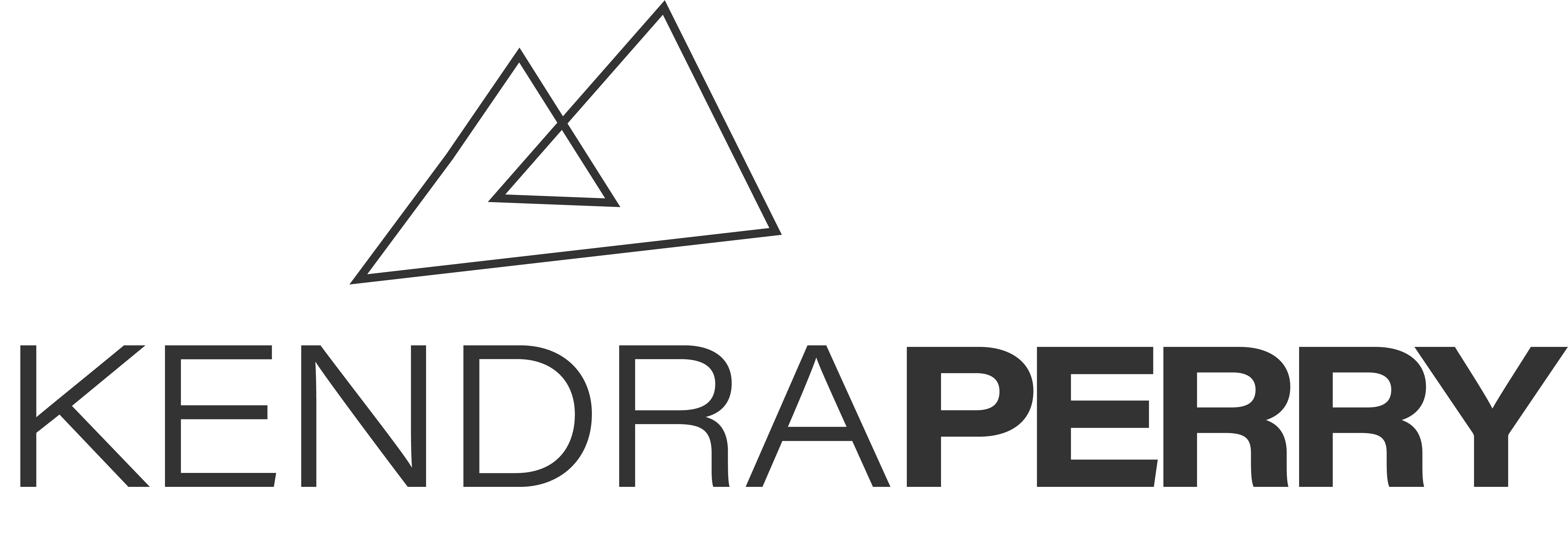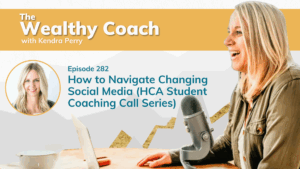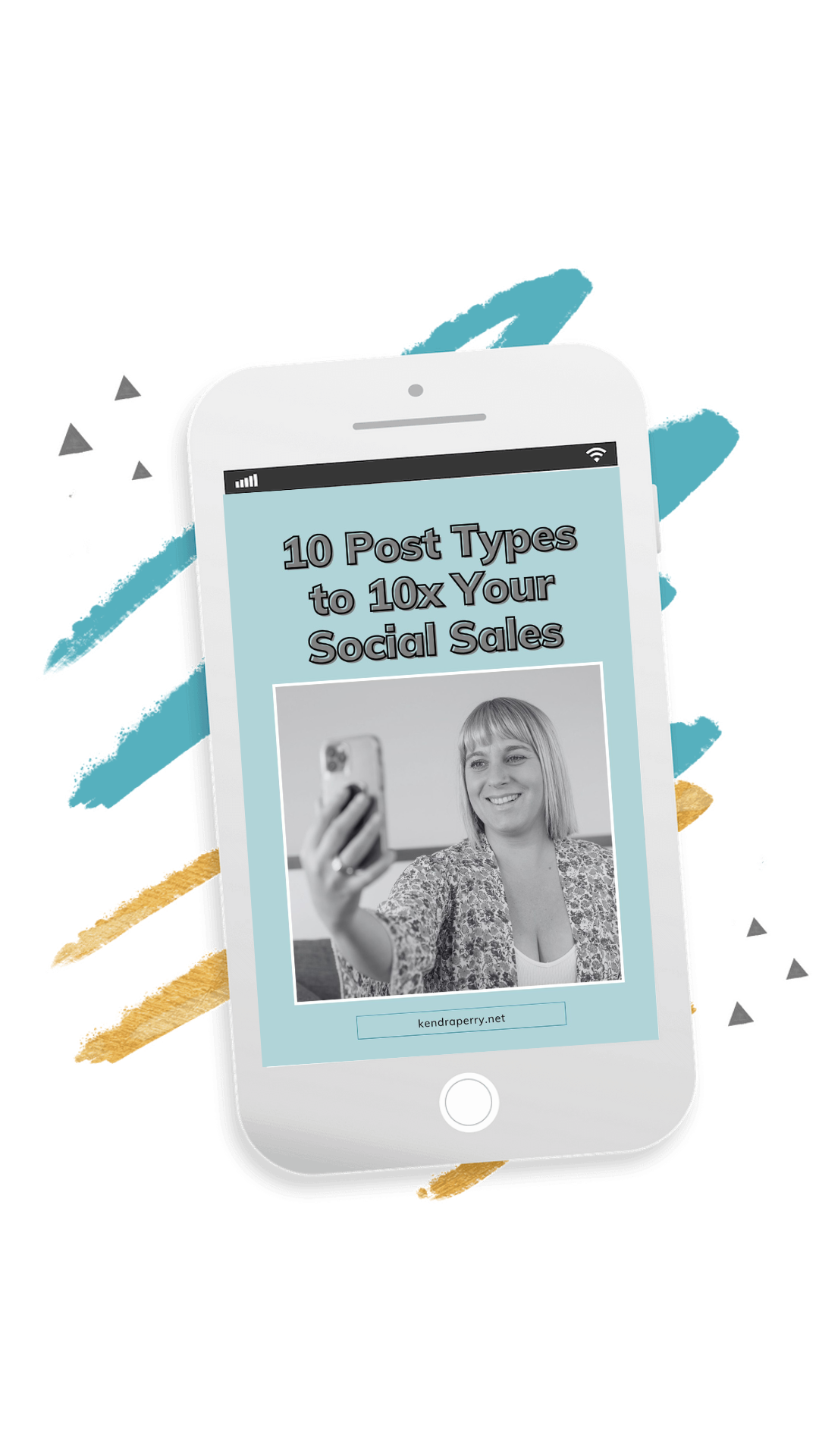If you’re trying to be organized, create more automation in your business, then you need to start using Practice Better. In my latest video, I’m doing a full tutorial to show you how you can automate your client management and onboarding.
In this video, I show you:
- Why it’s critical to your business that you automate your onboarding process
- How to build and automate your signature program within Practice Better
- How to automatically send your new clients forms
- Why you should book out your clients in advance
- How Practice Better is the one-stop-shop for client management
Watch my Practice Better tutorial
Practice Better is one my go-to online tools for any health coaching business.
It’s an online client management platform that is specifically made for health coaches and practitioners. It’s an all in one platform that helps automate onboarding, and keep track of your clients and their information.
With Practice Better, you can store all your client information including any intake forms, their contact information, notes you take during sessions, etc. You can automatically send forms to clients when they sign up for your program and they can create a legal signature online. You can also have an online scheduler, as well as your payment system.
In my latest video, I demonstrate how to set all of this up in an easy manner.
Practice Better is free to use, and if you want to upgrade to get more features and functions, it’s somewhere around $40-$50 a month. Try Practice Better and let me know what you think! Shoot me a DM on Instagram and let me know if this tutorial helped you with setting up your account!
This article includes affiliate links