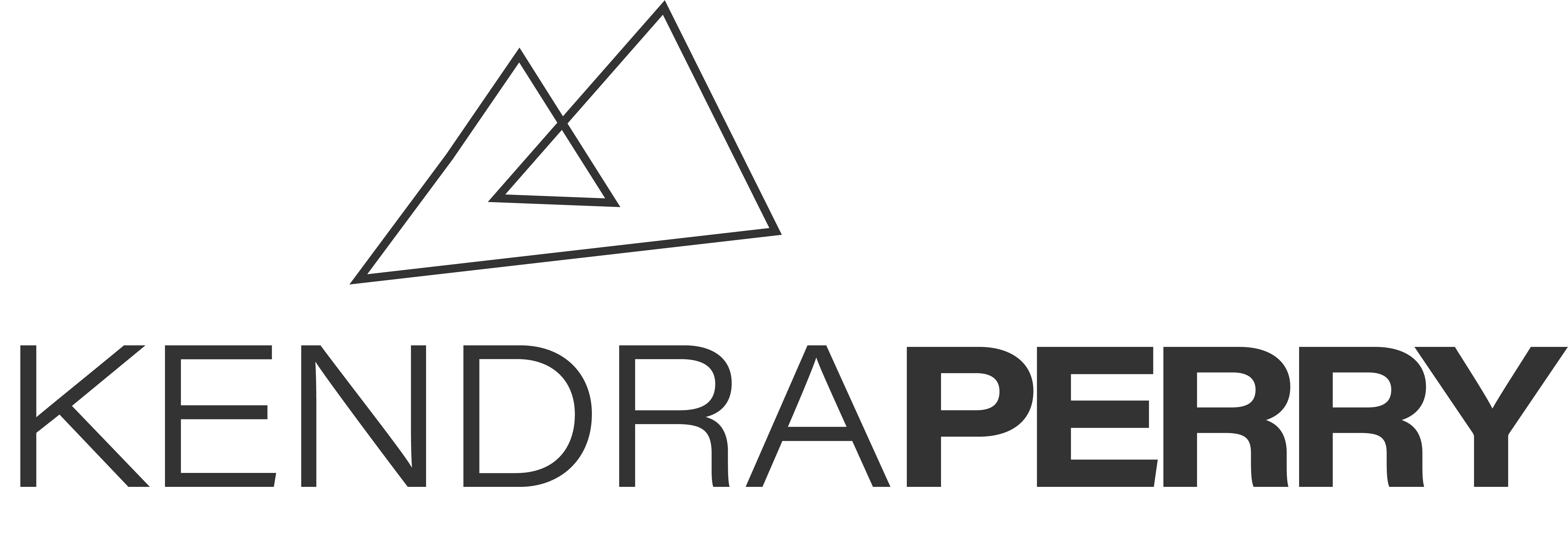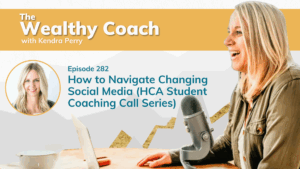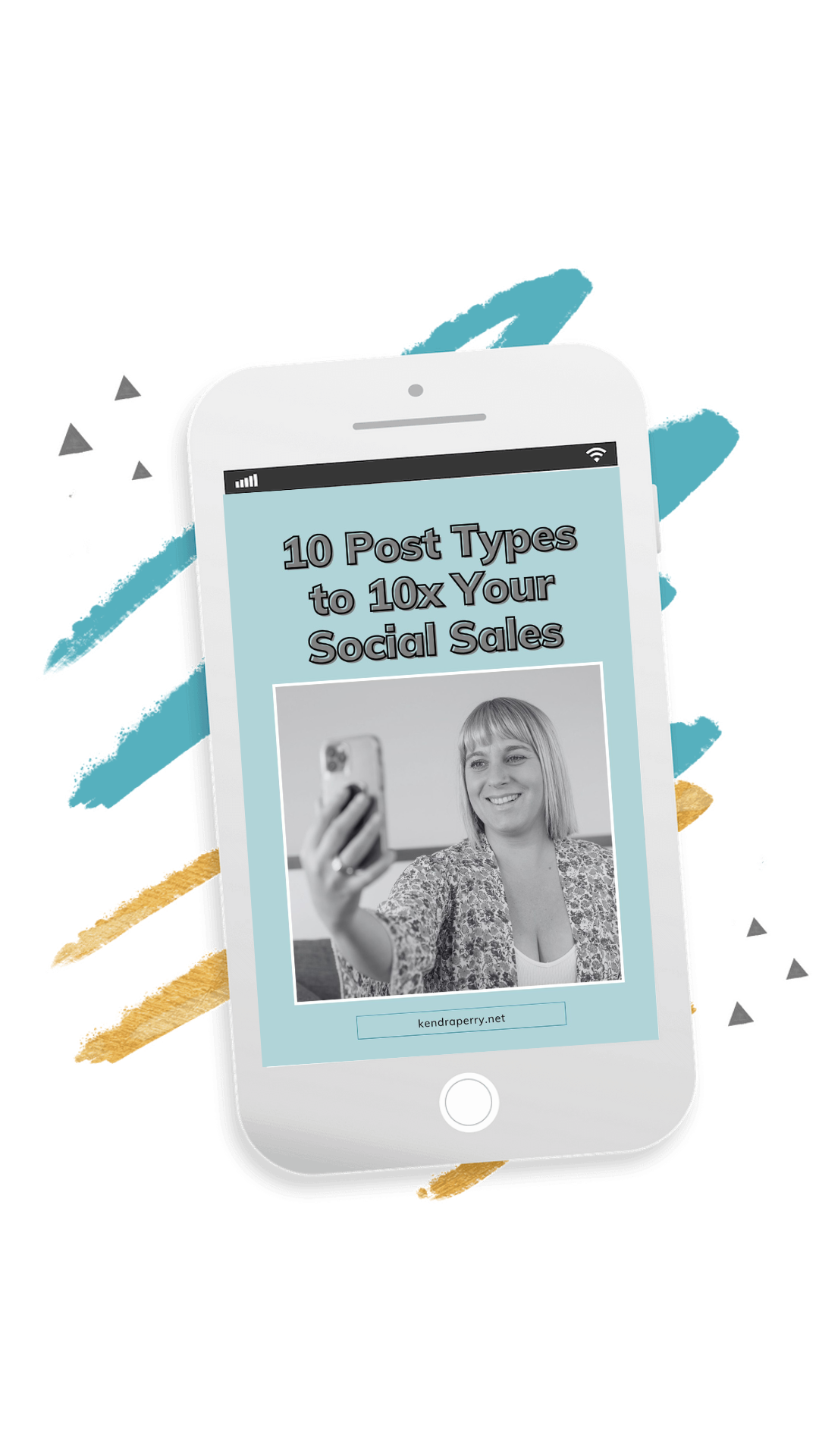What the hell is CTA, SEO and other acronyms that keep popping up in your business? Are you seeing a bunch of words that you just aren’t sure what they are, or how to apply them to your business?
When you’re starting something new, there is always going to be terminology or lingo that you’ll be scratching your head over.
In the marketing and business word, there are a lot of terms and usually, there is different words for one term…just to add to the confusion.
Luckily, the newest 360 Health Biz Podcast episode will help you out. In today’s episode me & Christine are breaking down 9 of the most commonly used terms and phrases when starting a new business. Plus we add some juicy tips on how to optimize each of these components to help you be successful in your business.
1) Opt in Offer
An opt in usually has different names, these include lead magnet, freebie, free gift, etc. Basically, this is something that you can give your client in exchange for their email address. Usually an opt is is a webinar, an e-book, could be a case, study, a guide, a checklist, a workbook. It’s something that gets your potential client interested enough to exchange their email address and eventually (fingers crossed) become a paying client!
Your opt in landing page should have one specific CTA (call to action) and that is to get the email address. Nothing else! Not sure what a CTA is? Keep reading or listen to the episode…
2) Website
There are many different website providers out there and there is so much terminology that goes along with a website…domain address, website builder, integration…here’s a quick summary.
– domain: your website address is going to be your domain. Now, even if you have your address, you still need a site where you can plan to build.
– website builder: this would be where you host your site, like wordpress.org, Wix or Squarespace
– builder themes: themes make the site look pretty and customizable to your brand look and feel.
– plugins: these are add ons to take your website to the next level.
Usually your website will have a navigation bar that can talk you different places. A landing page is separate from your website and is usually created through a different software (like Clickfunnels). These softwares get people into your funnel and connect with your email marketing. You can link to the funnel page on your website but it typically doesn’t live on the back end of your website.
3) Funnel
What’s a funnel you ask? After someone signs up for your opt in, they go through a funnel that finally takes them to eventually a sales opportunity. If you think about it, not everyone that cli ks on your free offer will be a paying client. A funnel slowly funnels people down into whatever it is that you want to send them to.
Big tip: you should know what the purpose of your funnel is before you even start. So you should always know what you want the people to do at the end of this sequence of events.
4) Email Marketing
We could go on forever about email marketing…in fact we have and we had to break it up into a 2 part episode! If you’re interested in email marketing, check out our other episodes: Why you NEED an Email List and How to Create an Email Nurture Sequence
Email marketing is where your funnel happens because it shrinks your audience to quality leads as you send emails. These are typically call nurture sequences, automation flow, workflow, or triggered emails.
5) Conversion
Just like it sounds, conversion is when you convert someone from what’s called like a cold traffic to a client. Meaning someone goes from not knowing you to signing up for your opt in (now they’ve been converted to a lead) and then they warm up to your and further and eventually (hopefully) you can convert them to a paying customer.
The higher the conversion rate, the better! But remember, if you have a low conversion rate, it can be seen as a market for improvement. You can find conversion rates in your email marketing platforms, Google Analytics, and funnel softwares.
6) CTA: Call to Action
A call to action is something that is telling the person to do something. The goal is to make it as enticing as possible to click that button that leads them to the next step.
And it doesn’t have to be a button. It can be something in your social media caption that says “DM me” or “like this post if you agree”
What it is NOT is “sign up here”…no one does that anymore. More interesting options for buttons could be “give it to me now”, or “instant access” or “I’m in”.
7) Tripwire
No, this is not a new website for hotel deals. A tripwire is a low priced product that is offered to someone after they opt in to get something for free.
An example could be I see a Facebook ad that is offering a free guide. So I go to the landing page and give them my email address. Instead of redirecting to a thank you page I get re-directed to a mini sales page that offers me something at a severely discounted rate.
Tripwires work really well BUT they’re not recommended for newbies.
8) Blog Post
Does the thought of writing a blog post freak you out? You’re not alone. Luckily, blogs have changed from the early 2000’s and aren’t just looooong form text. Phew! Now, you can get by with 500 word blog and include way more visuals to keep it spicy! As you see on our blog posts, we also include a video, and the podcast audio. This is pretty typical for blog posts these days.
9) Search Engine Optimization (SEO)
You can’t just post something on the internet now and expect people to see it. There are certain things you can do to optimize your website as well as social media (that’s right – YouTube and Pinterest are their own form of search engines). To learn more about SEO, it’s best to hear it from the expert, so check out our episode with Stephanie Fiteni, SEO for Health Coaches.