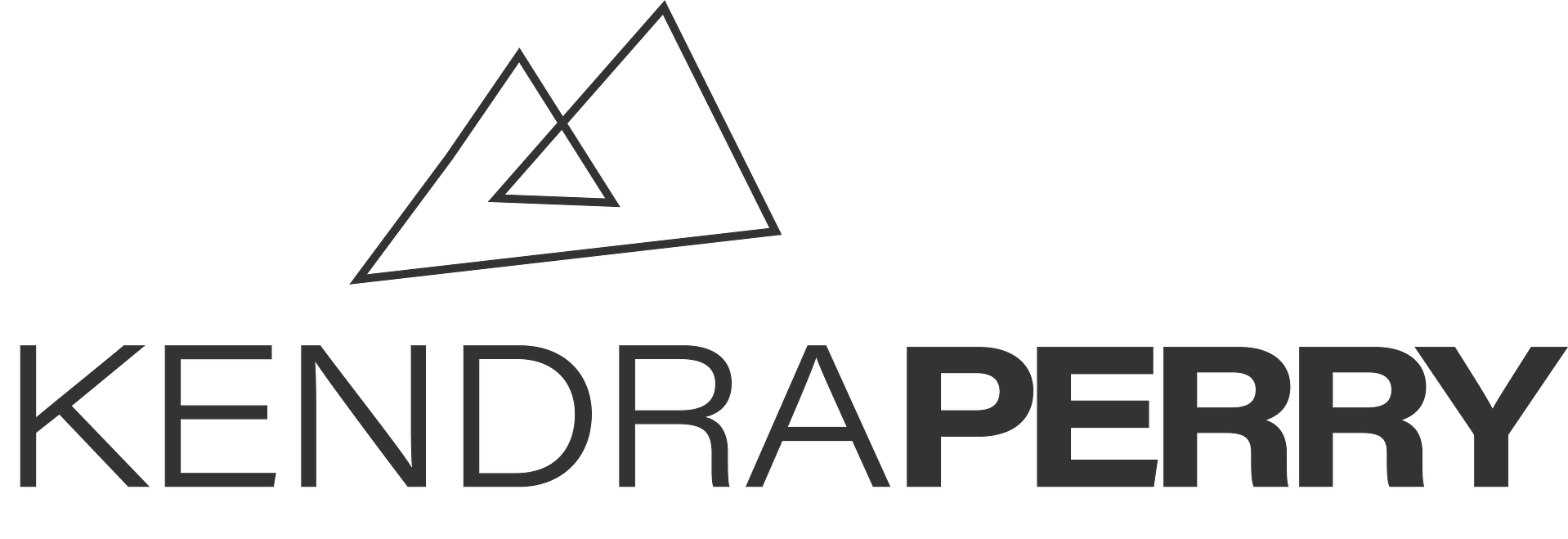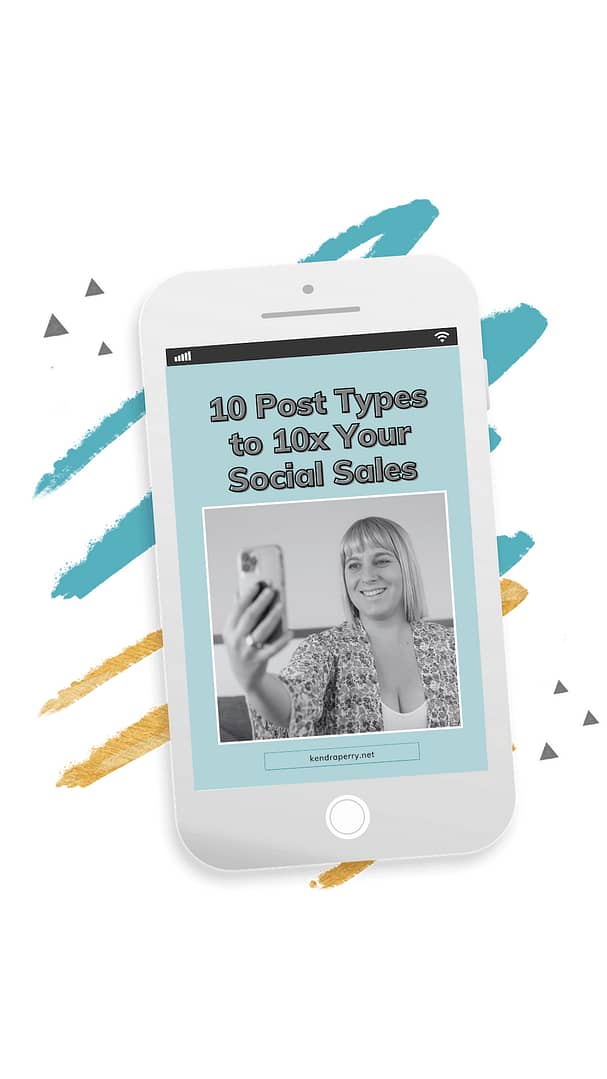Tech platforms are tools that provide easy navigation for your business. There are a lot of tech platforms that you could use, but the question is, are you using the right platform that provides better service for your business? In this episode, Kendra Perry shares some tips on the different tech platforms she used before and what she’s using recently. She weighs the pros and cons of the tech platforms she used in different areas of her business. Tune in and learn to identify which tech platform provides the best service for your business.
—
Listen to the podcast here
My Fav Tech Platforms That Run The Biz
In this episode, we’re talking about your worst nightmare, the tech. We’re going to be talking about the tech platforms that I use to run my business. This might be helpful for you because there’s a lot of stuff out there, lots of shiny objects and we can overdo it with the tech, but we can also underdo it with the tech. I’m going to show you what I use. Don’t worry, I’m a minimalist. I only use what is necessary. I don’t like a lot of fancy techy platforms, but I hope this will be helpful for you.
When it comes to tech, we often feel overwhelmed with learning and understanding the tech, especially if you are in your 30s or older and you’re like, “Tech is a nightmare.” We didn’t necessarily get raised with the internet. Technically, I got internet when I was 12 or 13, but I lived so rurally that it was not even that functional. I barely use it. I remember waiting three hours so I could send an MSN messenger to some guy. I’d be super stoked when I could message back and forth for a minute before the internet would go down for the next five days.
The tech can feel overwhelming. What I want to tell you about the tech is it’s a tool that will make your life easier in your business. It will give you more time, freedom and organization. When we’re doing everything manually and on our own without these platforms, we end up making a lot more work for ourselves. I want to use the analogy of a car.
If you want to go somewhere on a road trip, let’s say you want to go to Whistler. You’re like, “Let’s go scan at Whistler. I want to snowboard, ski and hit the half-pipe.” That’s what you’re saying to your friends. You’re not going to fly. You’re going to drive there. Do you need a car to get to your destination? Yes, because in Canada, there’s no Greyhound bus or train. The only way for you to get there is either to fly or drive. Honestly, the type of car doesn’t matter. As long as it’s working, every single car will get you there. There are pros and cons to each type of car. It’s important to shop around to find the best car for you.
The same thing goes with the tech. There are all these types of different tech and you need tech to achieve the goals that you have in your online business. There are so many different tech platforms that will get you there. Sometimes, it almost doesn’t matter. You just have to find one that works for you, but you want to shop around and make sure you understand the pros and cons of each so that you choose the right one for you.
My inspiration for this episode is to tell you what I use so that you can see if what I use makes sense for your business. If you’re running a coaching business, I run a coaching business, so a lot of this stuff probably will work for your business. I get a lot of people asking me, “Kendra, what tech platform is going to help me get clients?” What I will tell you is tech platforms don’t do that. They don’t help you get clients. Your marketing and sales strategy does that, but your tech platform doesn’t do it.
Sales And Marketing Tools.
I’m going to tell you one thing that I use and you’re going to think, “Is that the tech platform she uses to get clients?” No, it’s the tech platform that supports my business in creating more time, organization and productivity so that I can use my time intentionally to get the clients. I’m going to start with the sales and marketing tools that I use. Remember, these don’t help me get clients, but when utilized properly, they can assist in the task of getting clients.
The first thing I use is FG Funnels. You may not be familiar with FG Funnels. It’s a new platform, but I moved to FG Funnels from ClickFunnels. ClickFunnels is landing page hosting software. It’s a place where you can host sales pages, opt-in pages or anything like that. You can also host a membership through ClickFunnels. I was diehard ClickFunnels. I use ClickFunnels for my entire business, but it was expensive. I was spending $300 a month on ClickFunnels, which honestly is a lot.
When you sign up for ClickFunnels, there are two tiers. You can get the $100 a month, which I felt was reasonable, but you only got twenty funnels. If you ended up selling group programs, online courses and lots of freebies, it doesn’t take long before you have more than 20 landing pages, so I was paying $300 a month, which is a lot of money.
On top of that, ClickFunnels was making this big switch. They were going to require you to move all your funnels from the platform to this new and improved platform. I knew I was going to have to move anyways. That’s when I learned about FG funnels. FG Funnels is made by Julie Stoian of Funnel Gorgeous and she used to work for ClickFunnels.
FG Funnels is very ClickFunnels and was significantly cheaper. I paid $800 for an annual subscription to FG Funnels, which is saving me $220 US. That’s like $350 Canadian. It’s a lot of money. It’s thousands of dollars a year to get the same functionality. What FG Funnels does is it hosts all my opt-in pages. If you’ve ever opted in for any one of my freebies, it will have been through an FG Funnels page. If you’ve ever bought anything from me, the sales page will have been hosted through FG Funnels.
On top of that, I can also host courses inside FG Funnels. I don’t at this point, but maybe I will consider it in the future. FG Funnels will process all my payments. It hosts surveys, forms and a bunch of other things like that. I’ve moved to FG Funnels. I like it. It’s slightly glitchy because it’s new, but it seems to be getting better. They have excellent customer service, which ClickFunnels did not have. ClickFunnels had the worst customer service. It used to drive me crazy, considering I was paying $300 a month. Now, I’m paying less than $100 a month. I have excellent customer service and I can always figure out what I need to get done. That is what I use for hosting sales pages and opt-in pages.
For email marketing software, I use ConvertKit and I am a diehard ConvertKit. I’ve been with other platforms. Initially, I started with MailChimp. It is great if you’re doing basic email marketing, but if you start doing anything more advanced, MailChimp quickly doesn’t work. I switched to ConvertKit. I love ConvertKit, but for some reason, I can’t remember why there was something that was annoying me about ConvertKit. I decided to switch to ActiveCampaign and I ended up hating ActiveCampaign.
It’s a great email marketing software. A lot of people use it. I just didn’t find it very user-friendly. I found it very confusing and I missed the user-friendly dashboard that is ConvertKit, so I ended up switching back to ConvertKit. Honestly, that was a huge pain in the butt. At this point, I will never in my life leave ConvertKit again. I am there to stay. ConvertKit sends out all my email marketing. It does all my sequences and automation. It’s a great platform. I recommend it to all my students.
The next thing I use is Anchor. It is what I use for podcast hosting. It is a free podcast hosting platform and that is how I host the platform. This gets my podcast onto iTunes, Apple Podcasts, Spotify, Google Podcast and all of the platforms. I’m considering moving from Anchor to Buzzsprout. The reason why I’m thinking of moving to Buzzsprout is that they have something called Dynamic Ad Insertion.
What that means is that I can create an ad and then they will pump it into all my episodes, including my previous episodes. This is great because a lot of times, when people subscribe to a podcast, they go back to the beginning and listen to all the earlier podcasts. If you listen to my earlier podcast, I’m advertising things that aren’t available anymore. Maybe you’re going to get an ad for profitable groups, which is a course that I used to have that is no longer available or a live workshop that I did that again is no longer available. With dynamic ad insertion, it allows me to put ads into those old episodes. That’s super cool.

The next thing I use is called Stealth Seminars. It is how I host my evergreen webinars. Evergreen webinar means it’s a webinar that is always available. It is not live. It’s on demand. I have one that will show you how to enroll 1 to 3 new clients every week until your wellness business. The reason why I love Stealth Seminars is that it gives you a ton of analytics.
I’ve been trying to optimize an evergreen webinar and it wasn’t making any sales, but I was able to learn from Stealth Seminars that people were dropping off at about the 40-minute mark. My pitch where I pitch Health Coach Accelerator happens at 60 minutes. Most people were not making it to the pitch. The webinar was too long. I was able to take that information and make a shorter webinar where I get to the pitch in 40 minutes and suddenly, I started getting sales. I wouldn’t have been able to do that without those analytics. If you’re doing any evergreen webinars, I highly recommend Stealth Seminars.
The other thing we use is called Deadline Funnel. This is what does all my redirect. You may have noticed that if you ever go to a sales page where we’re having a limited-time promo, there is a little bar at the bottom of the screen that tells you how much time is left on the deadline. What happens is when that deadline comes, the page will automatically redirect to another page.
Here’s an example from my launch where I was offering Health Coach Accelerator on promo and that promo ended on a certain date. When that time came, Deadline Funnel would redirect the page to the full price page. If you try to go to that promotional page, it’s going to send you right to the regular price because that promotion is over.
The final platform we use for sales and marketing is Canva. It is for graphic design. All our graphics are made through Canva. I love Canva. Canva is life. Go get Canva. Sign up for a pro account. You will not regret it. It’s only $15 or something dollars a month. I can’t believe that when I started my business, there was no Canva. I don’t know how I made graphics. It was a nightmare. Canva is the most amazing thing ever. Go get it.
Course Hosting.
The next group of platforms we’re going to talk about is for course hosting. As you know, I have my primary course, Health Coach Accelerator, which teaches coaches how to market and sell online programs. I also have HTMA Expert, which teaches practitioners and professionals how to interpret hair tissue mineral analysis. I host those courses through Thinkific.
I love Thinkific. I’ve been with them for a long time. They create a nice dashboard. For the most part, it’s easy to navigate. I rarely get complaints about Thinkific. The one complaint I have about Thinkific is it is expensive. I do pay about $2,000 a year for that platform. At some point, I’m thinking maybe I would move everything over to FG Funnels to save a bunch of money but honestly, that’s a huge undertaking and I’m not willing to take that on at this point. We do everything in Thinkific.
The other platform we use is Facebook. We use a Facebook group to host our community. I’ve gone back and forth on this. I’ve considered hosting outside of Facebook because, honestly, I don’t love Facebook. Facebook sucks. They’re kicking people off, banning people and all this stupid crap, but to be honest. Everyone is on Facebook. I know that if I go off of Facebook, I’m going to lose a ton of engagement. It will negatively impact my community. As long as I am allowed on Facebook, I will be hosting my communities through Facebook groups.
Finally, Zoom. We use it for marketing, all our coaching calls and my webinars. Another platform that you can use that is free because the webinar add-on for Zoom is a little bit expensive is YouTube Live. I have hosted webinars through YouTube Live in the past and liked it. Honestly, everyone has known how to use Zoom since COVID happened. Zoom is life. I remember using Zoom pre-COVID and people had a hard time figuring it out. They were always confused. Later on, we don’t have those issues anymore because people know how to use Zoom.
Team Communication And Projects.
The next group of platforms I’m going to talk about is team communication and project. The first we use for team communication is Slack. I love Slack. It’s a direct messaging platform for teams. You can have multiple direct messages, create channels and add multiple people. It’s way better than email. In the past, I worked for a company that used email and it was a nightmare going back and forth in emails. Slack is quick. You can tag people and upload things. It’s amazing. Even if you only have one team member or hire your first virtual assistant, I highly recommend Slack. It is searchable and way easier to navigate than email. You will love it, so check out Slack.
We also use Asana. It is a project management tool. It’s similar to Trello. I used to use Trello in the past, but we are all about Asana. It is a little bit more functional for teams, but with Trello, you can get a free version. It’s very easy to use and a little bit less complicated than Asana, but both are great. Inside Asana, we host all of our projects.
For example, we have an editorial calendar for every month for our social media, so I know what post is going out when, who’s working on it and where it’s at in its stage of development. For example, I’m going to write the content in Asana. When I check that as complete, it’s going to tag my designer and then she’s going to design the graphic. When she checks that as complete, it’s going to take my creative director, who’s going to approve that graphic and then schedule it on social media.
Any project, whether it’s a launch or something like that, we organize that all in Asana. We also organize all our students inside Asana. For example, when you sign up for Health Coach Accelerator, a card gets created for you in Asana on our Health Coach Accelerator board. It’s going to have a bunch of tasks on it. Essentially when that happens, it takes my virtual assistant. She knows that you’ve enrolled inside Health Coach Accelerator and you’re going to be requesting access to the Facebook group.
When she’s approved your access, she’s going to check off a box and say, “That task is done.” She’s going to set a 90-day deadline because we give people 90 days of live support inside Health Coach Accelerator. At that 90 days, she is going to offboard you or see if you have purchased the continuing support. If you, for example, don’t stay inside Health Coach Accelerator, she’s going to remove you from the Zoom registration and the Facebook group. That’s what we do inside Asana.
The other one we use, not a lot but loosely, is Voxer. It is a voice messaging app. I like it, but I don’t love it for team communication because it’s not searchable. Think of the last time you left a voice message for someone like, “Megan, how’s it going? I was wondering what you’re up to. I’m having a great day on the beach and I’m wondering if maybe we can hang out soon. I missed your call.” You know what I’m talking about. People tend to ramble and go into all these things.
I remember working with a virtual assistant who I ended up letting go of. This was a few years ago and all her communication was through Voxer. It drove me crazy because all of her Voxers would be like, “I got back in the office. I dropped my daughter off. That was crazy.” I don’t want to hear about the minute details. I don’t like long messages. Let’s do straight to the point. If you need to tell me anything, don’t tell me the details. Ask the question. Tell me what you need to know or the information I need to know. That used to drive me insane. With that being said, sometimes it’s much easier to talk something out than it is to type it.

Every now and then, maybe my virtual assistant will have a question about a customer service issue and it’s complex. I have to explain a bunch of things. I’ll say, “I’m sending you a Voxer and then I’ll explain it.” Sometimes it’s easier to say it out loud. We don’t use it that often but we do have it as a backup in case so that it improves our communication.
The next one we use is Gmail with a HiverHQ plugin. It is a Chrome extension that integrates with your Gmail. It gives you a little bit more functionality when there are multiple people in the inbox. It’s relatively inexpensive. We have one user for it. Essentially what it does that I love is it allows you to create open tickets, pending tickets and close tickets so you can close everything and then it’ll track that in stat. You can get information like how long does it typically take you to respond to the email once it’s sent? How long does it typically take you to close that email?
In my team, we want to respond to everything within one business day. Ultimately, we want everything resolved within that business day, if possible. For example, if you email me at 11:00 AM to our customer support inbox and you’re having issues logging in, we’re going to respond to you and then if you respond, you’re not going to wait another 24 hours for that. We’re going to prioritize that and try to get that solved as quickly as possible. It’s not always possible, but we strive to get everything closed by the end of the day whenever possible.
The other thing that HiverHQ does that I love is it sends out little customer service satisfaction surveys. You can rate the quality of your service as very poor, poor, good, great or something like that. We want to track that because if we’re getting poor customer service ratings, that’s a big deal. Every person who has a bad experience inside your inbox will tell 9 to 15 people.
That’s huge. That’s a lot of people. We don’t want that. We want people to have good experiences inside our inboxes. We look at that and then see who gave us a bad rating. We can tell if this person is being unreasonable or can we learn something from the experience that they have? We love HiverHQ for that reason.
Charge Desk.
Finally, we use something called ChargeDesk. This is amazing because this helps us recover failed payments. Sometimes with our membership or payment plans, people will have a credit card that expires or maybe it got flagged for suspicious activity, it’s been canceled and they’re sending you a new credit card because maybe someone stole the number or sometimes people go over their limit or whatever it is.
Payments will fail. In the past, I used to have my virtual assistant follow up with the person, but that’s a lot of manpower and it takes a lot of time. What ChargeDesk does is it automatically follows up with all the people who have failed payments five times to try to get that payment resolved. It sends them a link where they can update their credit card. It’s saved us quite a bit of money, which is great. It doesn’t require my team to chase after them, which can be costly.
ChargeDesk will follow up. After five payments, it will get marked as delinquent. In that case, my virtual assistant will follow up one more time and let them know, “We need to get an updated credit card from you or we’re going to have to cancel your access.” If we hear nothing, then we mark them as delinquent, but that doesn’t happen that much anymore since we’ve had ChargeDesk. I love it.
Finally, for payments, we use Stripe and PayPal. I’m a huge fan of Stripe but not of PayPal. I started offering PayPal as an option on my checkout pages and my bookkeeping bill tripled. PayPal has a confusing dashboard and it’s hard to track. It’s not like Stripe. Stripe is so easy. It will send you payments automatically on the frequency that you want. I’ll send my payouts from Stripe to my bank account every Friday. Every Friday, it sends that payout and then it will give you a report of every payment that makes up that payout.
It’s easy for my bookkeeper to track, but PayPal doesn’t do that. I often find myself in PayPal trying to figure out, “What was that payment?” It’s so confusing. I don’t understand how it’s so bad considering that they are used for business. I’ve decided not to offer PayPal as an option anymore. The other thing I don’t like about PayPal is for payment plans. Something I learned and you should know this too, is it gives you the option to opt out of a payment plan.
We want people to be able to opt out of recurring subscriptions, but a payment plan is not a subscription. It’s a legally binding agreement between you and the seller to finance the program. You’re getting access to the program content upfront and we’re allowing you to finance it. We do not want people to be able to opt out. They can do it without even our knowledge. I won’t even get a notification if someone does that. I’m like, “No more PayPal.” If somebody reaches out to us, we will allow people to use PayPal to pay in full. We’ll send them an invoice, but we will not do payment plans through PayPal, unfortunately, because it’s too risky. We prefer Stripe.
The one other platform that I want to tell you about that is amazing and that you need, go play around with and get stoked about is called Zapier. It connects platforms that wouldn’t normally talk. This is how you can automate your business. I love Zapier because we automate so much, saving us a lot of time because we don’t have to do it manually. There are so many fewer mistakes.
Let’s say that when you work with clients on a one-on-one basis, you send them the recording of the call. What you’re doing is you are downloading that recording and then uploading it somewhere, but you can set it up so that recording automatically goes to a specific Google Drive. How amazing is that? Instead of having to download and upload, it’s already there. It’s awesome. You can automate a lot of your processes this way.
For example, when you sign up for Health Coach Accelerator, which is happening through FG Funnels, you will get a card automatically created for you inside Asana. That happens automatically through Zapier. Zapier is saying, “When someone purchases through this form, inside FG Funnels, create the specific card in Asana in this specific board.” We don’t do that manually. We do that automatically through Zapier.
Zapier can save you a ton of time because if you’re even spending 15 minutes a day on tasks that could be automated, that’s essentially 60 hours a year. That’s a lot. That’s like a week and a half. That’s like your vacation when you’re manually onboarding someone or doing administrative tasks that you don’t need to do. Check out Zapier. It’s honestly amazing. I highly recommend it.
That’s it. That’s pretty much all we use. That might seem like a lot of things, but honestly, it’s pretty minimal. We keep it minimal. Hopefully, you’ll see why each platform is important and how each platform saves us time, makes us more productive and helps us make more money. I hope you enjoyed this episode. If you want to support the show, the most amazing thing you can do is go to iTunes or Apple Podcasts and leave me a five-star review.
I would appreciate it so much. It only takes a few minutes. If that’s too time-consuming for you, I get it. No pressure. Make sure you are subscribed to this show. Hit that subscription button or the follow button, whatever it’s called and then download the latest three episodes. It’s simple. That takes you less than 30 seconds. It’s an amazing way that you can support me and the show. I will see you in the next episode where I help you become wealthy AF.
Important Links
- FG Funnels
- Funnel Gorgeous
- ConvertKit
- MailChimp
- ActiveCampaign
- Anchor
- Buzzsprout
- Stealth Seminars
- Deadline Funnel
- Canva
- Health Coach Accelerator
- HTMA Expert
- Thinkific
- Slack
- Asana
- Trello
- Voxer
- HiverHQ
- ChargeDesk
- Stripe
- Zapier
- Apple Podcasts – The Wealthy Coach