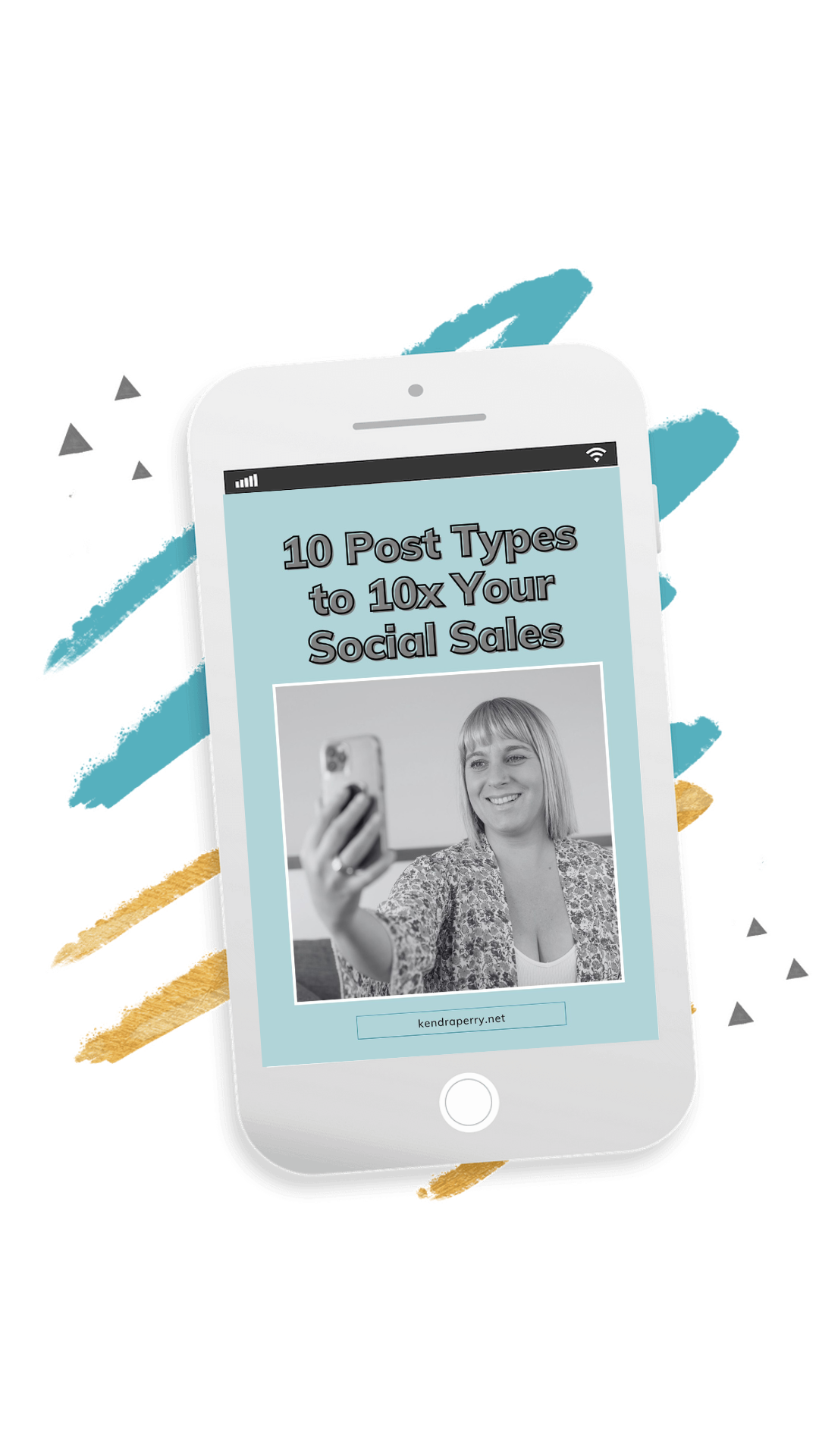Have you ever wondered how people make those super professional looking computer screen mockups? In this tutorial, I am going to show you exactly how to quickly make a product mockup in Canva so your program or online course can showcase everything that’s included.
Watch the Canva Mockup Tutorial here
Did you know that showing a potential client and image of your program (aka your product mockup) is INCREDIBLY important – even when it’s an online program? Seeing an image of what your potential client is considering purchasing, helps build confidence and trust in you. So if you haven’t created a product mockup yet for your program – I’m going to show you how using Canva.
Grab my free template here so you don’t have to reinvent the wheel, and follow along!
Have a product mockup on your sales page really does increase your conversion rate. It will help you get more sales, and build more trust. Unfortunately, not a lot of people have any idea how to make them.
In this video, I am giving you the step by step tutorial on how to create a product mockup that shows how you can display your online course on any screen (desktop, laptop, smartphone or tablet) as well as how you can add your handouts to show the value of your course or program.
Don’t forget to grab my free template to make creating Canva mockups even easier!
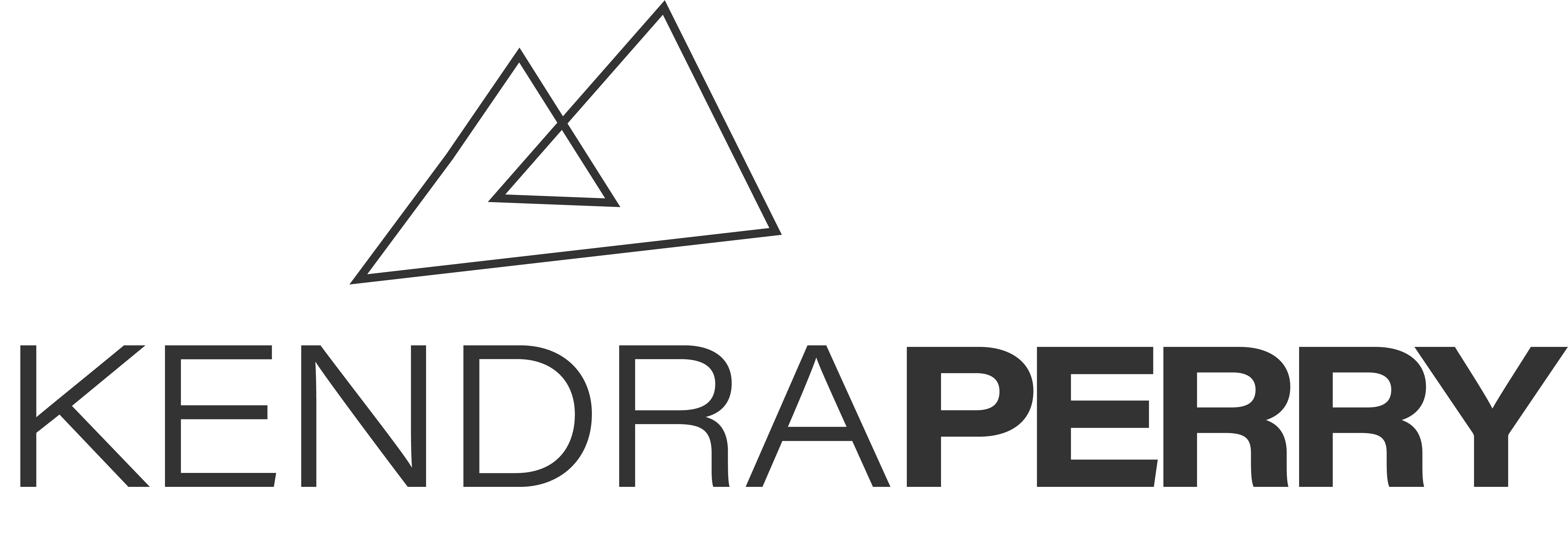


![[BEST OF] A Cautionary Tale About Your Niche](https://kendraperry.net/wp-content/uploads/2025/05/BEST-OF-A-Cautionary-Tale-About-Your-Niche-300x169.png)