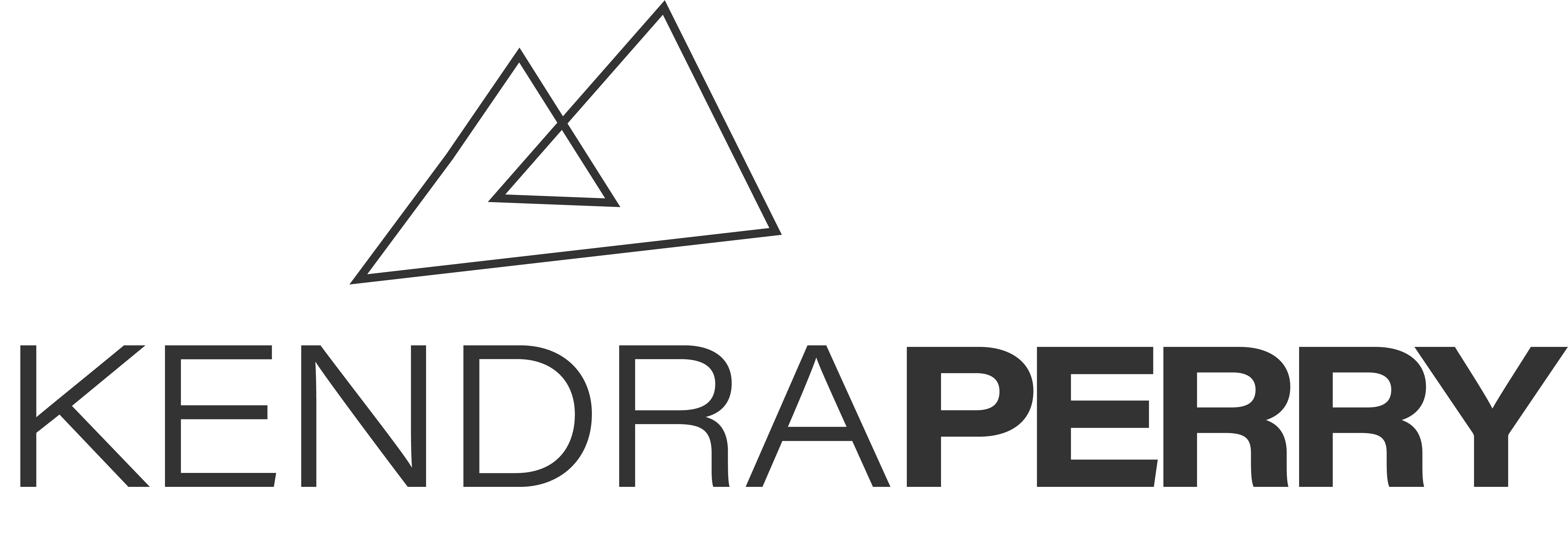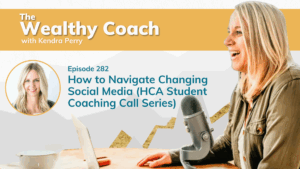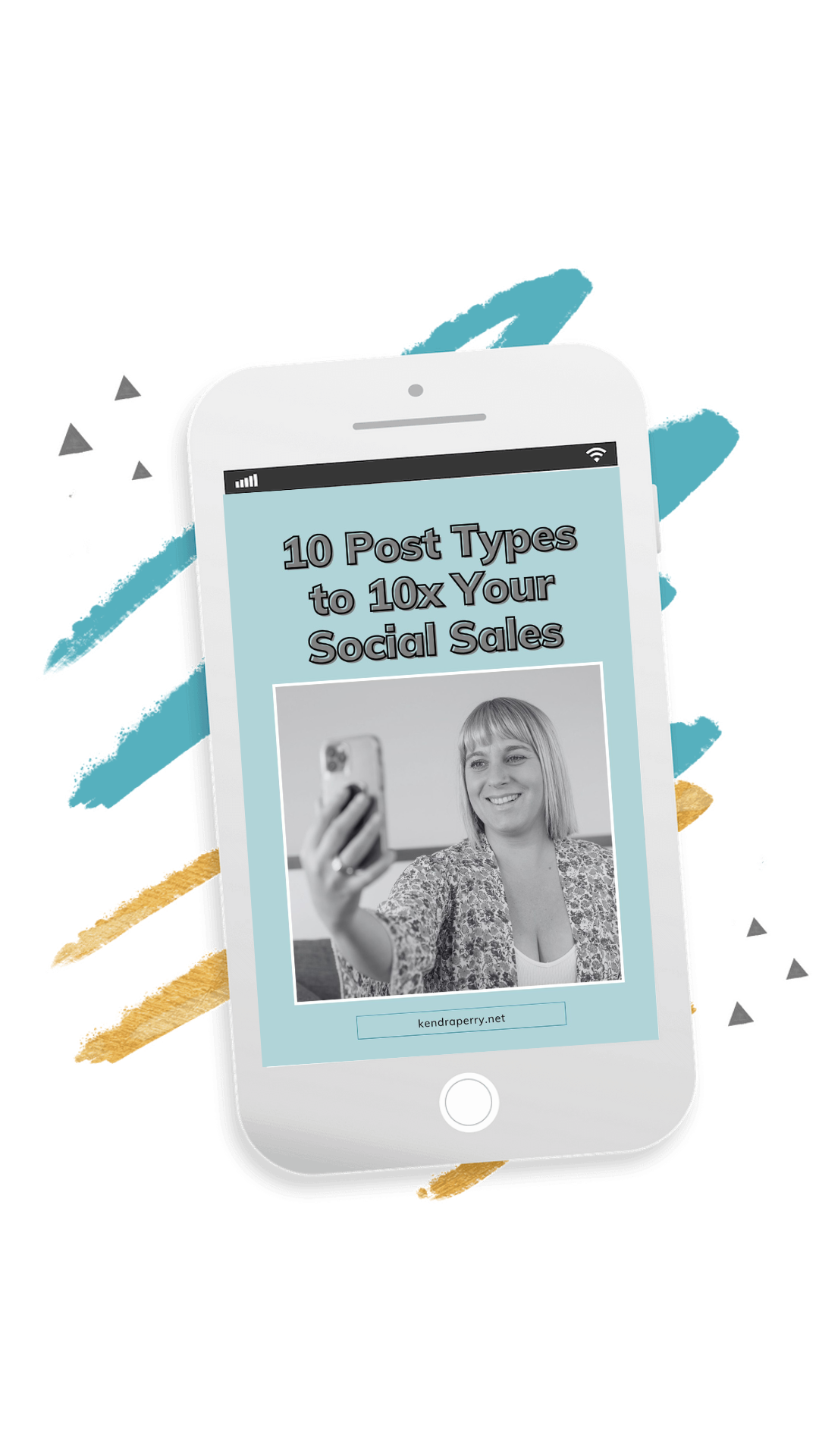Everyone loves a good webinar. But how can we ensure that everyone – or even just someone- will actually show up to the webinar? For today’s episode, Kendra Perry shares five ways to market your webinar to your target audience and get more people to show up. Tune in to learn all about gaining an audience for your webinar!
—
Listen to the podcast here
Get More People To Show Up To Your Webinar
We’re talking about webinars. I love a good webinar. Actually, the majority of my sales over the past several years have actually come from webinars. They’re a valuable way to get clients and grow your business, especially when you’re selling something like a group coaching program. Do webinars work for one-on-one coaching? Absolutely, they do. It’s just a little bit of a different strategy. When it comes to webinars, a really important thing to understand is not everyone who signs up is actually going to show up live to the webinar. This is where a lot of newer practitioners go wrong is they have small audiences, and then they spend all their time creating a webinar and then wonder why almost nobody shows up.
It only makes sense to run a webinar in your business if you were actively growing your email list. I recommend growing your email list by about 100 subscribers each month. That can definitely happen organically, but at some point, you might want to be investing in paid advertising. It’s important to understand that if you have 100 people who register for your webinar, not all of those 100 people are going to show up. What we want is many of them to show up as possible because the people who show up live are going to be more engaged, and you have a better opportunity to actually sell to them on a webinar. That’s why live show is really important.
If you don’t do your due diligence, if you don’t take steps to encourage people to show up live, then you’re going to end up with a low show-up rate, which is going to decrease your sales. That means all the effort that you put into your webinar is going to go to waste. What is a good show-up rate? I would say average show-up rate is about 25%. The people who sign up for your webinar, who say they want in about 25% of them will show up. That might seem a bit low, but you can make it higher. It means if 100 people register for your webinar, expect for 25 people to show up.
I would make that a minimum. I always make that my minimum goal. The highest show-up rate I’ve ever had was about 50%. That was great. That was after actually my live summit that I did in June 2022. There was a lot of energy. People were engaged. I think that’s why my show-up rate was really good. I got it as high as 50%. I used that 25% as a benchmark, but I’m always comparing my own data to my own data. Ultimately, you might be able to get a 60% show up rate, and that’s amazing. Text time you do a webinar, try to increase that.
What we’re going to talk about is five tips to get more people to show up for your webinar. The first one is a little bit obvious, but it wasn’t obvious to me when I first started, so it may not be obvious to you either, and that is email reminders. When people register for your webinar, they’re going to put their name and their email address into that little form. That’s going to trigger an automation that sends them an email. They’re going to get that confirmation email that’s like, “You’re in. You’re registered for the masterclass. Here are the details. I’m so excited.” That is not the last email that you want to send. I always recommend that you send out between 3 and 4 reminder emails. I know that might seem like a lot, but just knowing that not everyone is going to open every email, and you do want to stay top of mind. You want to continually remind them that this webinar is happening and you should show up.
The first one I do is the 24-hour reminder. Let’s say my webinar is at 9:00 AM on a Wednesday. That means that Tuesday at 9:00 AM, I’m going to send out an email. I’m going to basically say why I’m excited, and maybe dive into a little more of more of what they’re going to learn, if there’s anything special happening on the webinar, if there’s a live show up bonus, which we’re going to talk about, if they can win a prize. Anything like that, you want to add that into your email. That’s the 24-hour reminder.
The next one is the one-hour reminder. This one goes out one hour before the start of the webinar. It can be similar to the 24-hour reminder. Tell them why they should show up, and what they’re going to learn, and how they’re going to get more value if they actually show up live. That will be the one-hour reminder.

The final one that I do is a ten-minute reminder. This one can be really short. It doesn’t need to say much. It just needs to give them the details of the webinar, “We’re starting in ten minutes. Get your notebook, get ready, here’s the details. Here’s the Zoom link or whatever you’re using.” That will be the ten-minute reminder.
Sometimes, I’ll actually add in a fourth reminder. I typically only do this if the webinar is later in the day. Let’s say I do a 4:00 PM webinar. I might actually do a day of reminder. They get the 24-hour at 4:00 PM the day before, and then I might do one in the morning to remind, “This is happening at 4:00 PM today.” Then I do the 1 hour and the 10-minute. When I do an earlier in the morning one, I typically don’t send that one out. You want to make sure you have at least three email reminders that essentially remind them that the webinar is happening, gives them all the details for showing up, and also encourages them to show up. Give them reasons why they should actually be showing up live. That’s number one.
Number two is text reminders. I believe this is a non-negotiable for webinars because the truth is people’s inboxes are crazy these days. Sometimes, people are getting hundreds of emails a day, so it’s easy for those reminders to get buried in an email. Everyone is so glued to their phone. Everyone gets notified when they get a text. If I actually want to see a training or a webinar, and I don’t want miss it, then I always want the text reminders. I will sign up for those because I know that that will actually help me show up.
This is going to be a little bit more techy. I do this through my landing page software called FG Funnels. I love FG Funnels because you basically have to integrate it with a tool called Twilio. Then basically you can set up all your text reminders right from FG Funnels. If you’re using something like ClickFunnels, you can also do that within ClickFunnels as well. I actually do believe it also integrates with Twilio. It is a little bit more techy, you do have to pay for it, but it is well-worth it. If you’re going to do nothing else, do the email reminders and text reminders. It’s important.
With the text reminders, what I recommend is having a confirmation text, “You’re receiving this text because you signed up for reminders for this webinar. I’m going to send you some reminders closer to the date.” You want your 24-hour, your 1 hour, and your 10-minute. I would make sure that inside those text reminders, you also have the link. If you’re using Zoom webinars, then it will be the Zoom link. I actually prefer that right in the text. I’ve had a few webinars that I’ve signed up for where they sent me a text, and the text just said, “Check your email,” and I actually didn’t like that because it was like this extra step.
You can get distracted in a second. They are like, “I’ve got to go to my email,” and before they even got into their email, their baby cries or someone knocks at the door, or they get a notification, and then they forget about it. I like that link to be right in the text because then if they’re going to be watching it on their phone, they can click on it. Or if they’re watching on a computer, you can say, “Click this link or check your email,” something like that.
Text reminders are totally critical. I know with ClickFunnels, you can definitely do this with FG Funnels. I give people a little opt-in box. They check the little box, and you can just add this into your funnel. They check the box if they want to receive, “Check this box if you want to receive SMS reminders,” and then they check the box and they put in their number. It’s not required. You don’t want to force them to give you a number, but you want to make it optional so that if they want to get the reminders, they can give you their phone number. That’s number two, text reminders.
Number three is something called a live show up bonus. This is something that only the people who show up live to your webinar are going to get. It doesn’t happen on the replay. It just happens for the live one. You could do something where you could give away a free tool. You want to make it really valuable. You don’t want to make it just something boring, “You get seven recipes.” Who cares? There are a million recipes online. You want to make it something like pretty valuable. If it’s going to be something that everybody gets, then you don’t want it to be something that requires your time. You want it to be a resource that’s helpful for them, that they’d be excited to get.
If it’s going to be something that requires your time, like maybe they get a free one-on-one consult, obviously you don’t want to give that to everyone on the webinar, but maybe they get entered into a draw. There are a couple different ways you can do this. Let’s say you’re doing a resource. For the resource, you’re going to put it into a storage platform. Maybe that’s Google Drive, Dropbox, Amazon’s AWS, whatever it is. Then you’re going to get the shared link. At the end of the webinar, you are going to share that link in the chat box. It’s not going to be on the slides, it’s just going to be in the chat box. The people who are in the chat, which are the people who are on live, are going to be able to grab that. You’re going to give that out at the end of the webinar. I don’t recommend giving it out at the beginning because this will also incentivize them to stay until the end.
If you’re going to be offering maybe a free strategy session or a free one-on-one coaching session or something like that, if you are going to do that, then I would turn it into a contest. The way that I do this is I give people a secret word. I just say, “The secret word at the end, I’m typing this into the chat box,” or you can say it, and maybe the secret word is tree or unicorn or whatever. You can just say, “Email the word ‘unicorn’ to this email address. In an hour, we’re going to draw a winner. Whoever wins is going to win this free consult with me.”
If you google a random name picker, that will be something where you can copy all the email addresses into a little list, and then it will randomly choose a name. I do something like that. You want to do it quite quickly because the replay will probably take maybe about an hour for you to send out by the time it processes and you download it and whatever. Usually, that processes somewhere around an hour or two. You want to do it quickly so that it happens before the replay goes out. You want to give people incentive to do it quickly and say, “I’m going to choose this person in the next 30 minutes or in about an hour from now, so make sure you send that in.” That can be a fun way to incentivize people to show up as well. That is a live show-up bonus.
The fourth thing you can do is an add to calendar button. I use a software called Eventable. Essentially, you can create this little button, and you can put the button on the Thank You page. After they register, they put their little name into the form. They hit that submit button or register button, they get taken to another page. You can put the calendar button right on that page. You could also put it into your reminder emails. I love this Eventable software that I use because it gives you a little button, and then it has a dropdown menu, so people can select whatever calendar they’re using. Maybe they’re using Outlook, or the iCalendar, or Google Calendar, whatever they’re using, all the main ones will be there and they can select and it will add the event into their calendar.
Personally, if something is not on my calendar, it’s not happening. I put everything on my calendar even when I hang out with friends, otherwise I forget. Everything goes into my calendar. Your people are probably busy, and they probably feel like that too, so that allows them to actually put it into their calendar so that event shows up. If you pay for this service, the Eventable calendar, you can actually send out calendar notifications, but you need the paid version to do that.
The fifth way you can get more people to show up for your webinar is actually by not offering a replay. This is something that I don’t usually do, but it is definitely an option. It’s maybe unfair to people who live in crazy time zones or they’re busy at that time, but if people know there is no replay, then they’re definitely going to show up live. I know a lot of people who do this. I don’t do this personally, but I’m just giving you this option. If it’s only live, then they’re going to show up if they want to be there. You can just not offer a replay. I would make it clear in your promotion that there is no replay. Don’t surprise people. Make sure you tell them that there’s no replay, “If you want to get this information, you actually have to show up live.”

Personally, I do a replay, but I do a limited replay. If you’re using something like Zoom to run your webinars, once it processes, you can go into recordings and you can go share. You can actually put a time limit on it. You can say, “This is available for 24 hours.” I find a 24-hour replay is great because it forces people to take action, or maybe you just do it for the duration of your launch. Maybe it’s available for 7 days or maybe it expires after 3 days or whatever you want to do. When you send out the replay, you can let them know like, “This is a limited access replay. It’s going to expire after,” whatever amount of days that you’re going to keep it up for. A good way to get people to show up live is to tell them that there’s no replay.
Let’s just quickly recap those. If you want people to show up for your webinar, remember that our benchmark is 25%, but we always want to try to get more than that. Number one is emails. This is non-negotiable. If you do nothing else, you have got to do emails. We want to do the 24-hour, the 1-hour, and 10-minute reminder. Sometimes, we’ll add in that fourth, that day of reminder. Number two is text message reminders. I also think this is non-negotiable. It’s a little bit more tech to set up, but know that there are a lot of people who can help you with this. With the text reminder, we want the confirmation, the 24-hour, the 1-hour, and the 10-minute, always adding the link right into the text.
We want the live show-up bonus, so some incentive to show up live so they get maybe a resource, maybe they get entered into a contest, or get something from you like a one-on-one coaching session. Number four is the add to calendar button. That allows them to actually add the webinar as an event into their calendar, which is amazing. Number five, it’s optional but a lot of people do it, and it’s definitely something to test out, which is not offering a replay.
I hope you enjoyed this episode. If you love this episode, make sure to give me a five-star review on Apple Podcasts, iTunes. If that is too much effort for you, which I totally get, just hit the subscribe button for the podcast and download the most recent three episodes. It will only take you maybe 10, 15 seconds, and that is a fantastic and amazing way to support the show. Have a good day. I’ll see you next time, same time, same place where I help you become wealthy AF.
Important Links