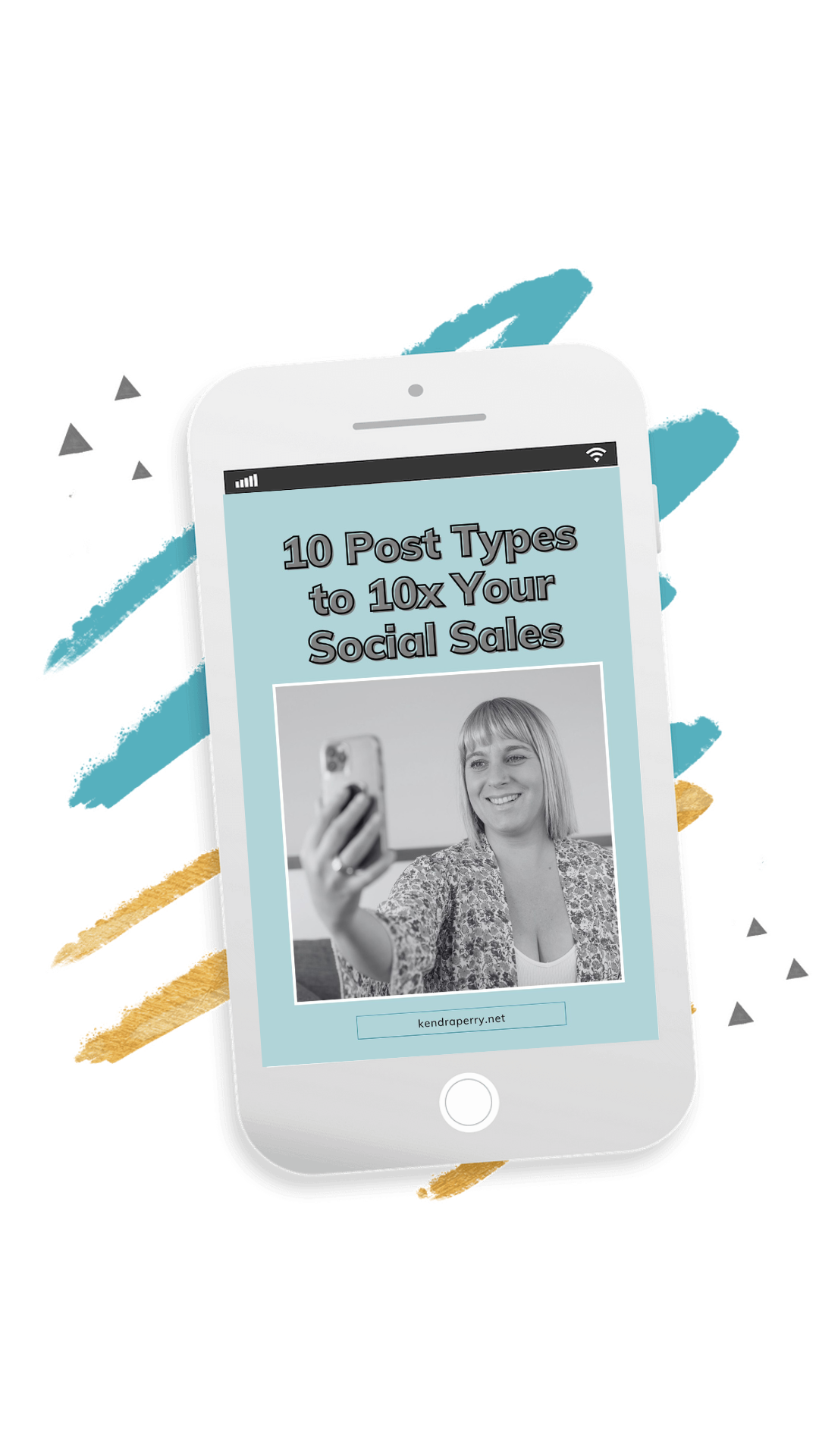The client onboarding process is very important, my friend! It is THE first experience a person has inside your business. If the process is difficult, disorganized or not smooth, this puts a bad taste in the mouth of your newly signed client.
PLEASE audit your onboarding process and make sure it’s tight AF – otherwise you risk your clients having a bad experience right off the bat or – even worse – a refund request!
In today’s video, I will help you optimize your client onboarding process so that it’s smooth, organized and puts THE BEST taste in your new client’s mouth (yum yum!)
I’m discussing:
- When the onboarding process actually starts (it’s sooner than you think)
- How quickly the onboarding process should happen
- What steps need to be taken to optimize your client onboarding process
- How to automate the process
- A super simple tip to make your new clients love you and have the best experience inside your business!
Watch my Client Onboarding Process video
Once you optimize your client onboarding process, not only will you feel more calm and more confident when bringing on clients, but the client will also have a better experience and more likely to get success inside your program.
What you may not realize is that the onboarding process starts while you’re still on the sales call with the client. If you’re on a sales call and the client wants to move forward, you need to be ready to take their credit card over the phone. Right then and there. Otherwise you’re going to be chasing them around and possibly they’re going to change their mind.
After you take their payment, you need to tell them what is going to happen next – walk them through the next step processes. This means letting them know when you’ll be sending their intake form, client contract, and any other items that are required. By telling them what’s going to happen, they know what to expect and feel confident that you know what you’re doing.
I always suggest you send the welcome package (with the contract, forms, etc) within the first 24 hours of signing up a new client. What’s great is you can use Practice Better to automatically set up and send those documents.
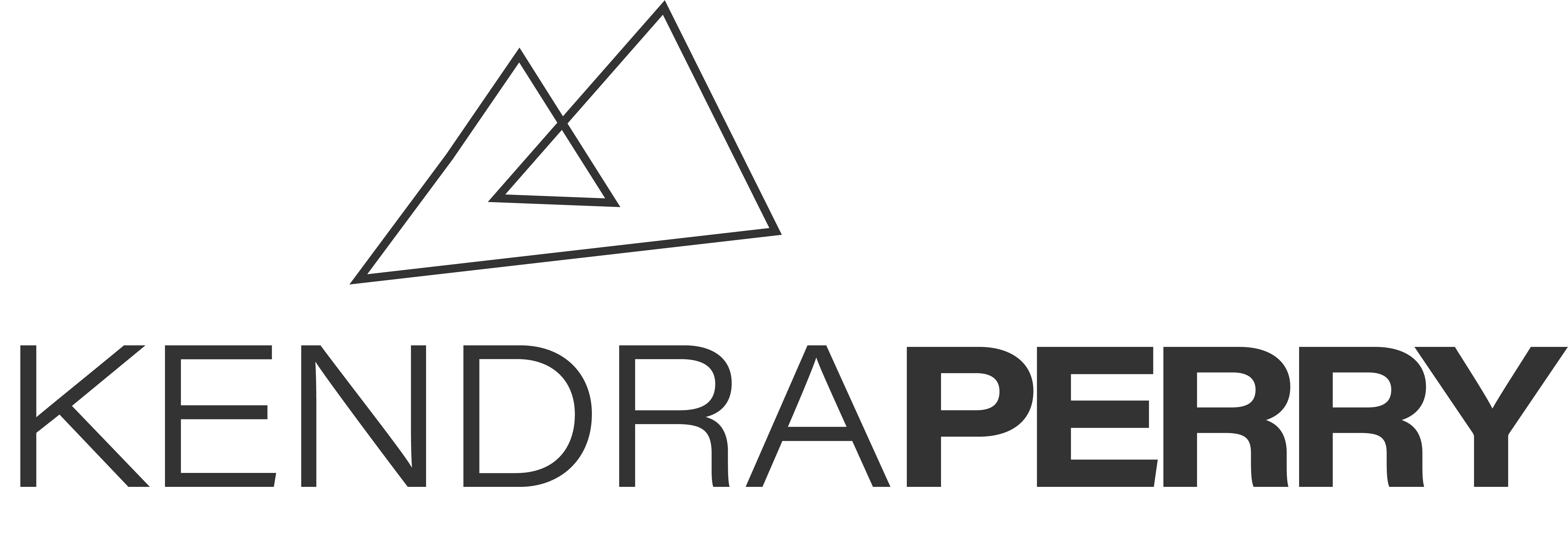


![[BEST OF] A Cautionary Tale About Your Niche](https://kendraperry.net/wp-content/uploads/2025/05/BEST-OF-A-Cautionary-Tale-About-Your-Niche-300x169.png)